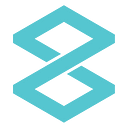8PAY web app is officially live on Ethereum and Polygon, supporting all the features in every chain.
How 8PAY Multi chain works
8PAY is currently live on 3 chains: BNB chain (ex Binance Smart Chain), Ethereum (ETH), Polygon (MATIC).
Users can simply select their preferred chain and login into the webapp as shown in the image below:
At the moment, every blockchain is independent from the others. Merchants who’d like to offer their users the possibility to pay from multiple chains have to login in each one of them and create a custom link or plan. If a merchant creates a plan just on BNB chain, for example, the users will be able to complete the payment exclusively on BNB chain.
On the other side, if a merchant has created the link/plan on multiple chains and integrated the buttons in his checkout, the users landing on his checkout page will be able to select their preferred chain, among those available, to complete the payment. 8PAY brings for the first time an unmatched flexibility in the crypto payment world, allowing everybody to use crypto directly from their Metamask, in their favourite blockchain, without having to worry about crypto volatility thanks to the support of stable coins.
Difference between the blockchains
The main difference between the chains are speed and cost of transactions. 8PAY highly recommends to use BNB Chain or MATIC to optimise both.
The other difference inside 8PAY is the Dollar Cost Average feature. Each chain has a different DEX to automatise the recurring buy of tokens. The current list is:
- Pancakeswap on BNB Chain
- Uniswap on Ethereum
- Quickswap on Polygon
8PAY Staking is currently available only on BNB Chain here: https://staking.8pay.network/
8PAY token utility recap
8PAY token has a multitude of use cases associated with different features. All the automatic recurring operations will require some 8PAY token in the gas wallet. Let’s dive into the details:
- One shot payment / no 8PAY required
- Recurring payments / 8PAY required in the gas wallet of the subscription owner account to automatise the billing of his subscribers.
- Scheduled payments / 8PAY required in the gas wallet.
- DCA / 8PAY required in the gas wallet.
- Tiers upgrade to reduce fees / 8PAY must be staked in the Tier section of each chain.
- Streaming Donations / no 8PAY required
How to bridge 8PAY tokens
There are gonna be cases when a 8PAY user will need 8PAY tokens on different chains. There are 2 ways to accomplish that.
- Buy 8PAY tokens from an exchange supporting that chain, ex. Uniswap (ETH), Quickswap (MATIC), Pancakeswap (BSC).
2. Use multichain.org (rebranded from Anyswap) to easily bridge 8PAY tokens across different chains, simply connecting your metemask wallet and selecting the destination chain. If you need more info on how to bridge your tokens you can follow this guide.
MORE INFO:
🌎 WebApp: https://app.8pay.network/
🌎 Website: https://8pay.network/
💬 Telegram: https://t.me/official_8pay
📢 ANN CHANNEL: https://t.me/ann_8PAY
🐦 Twitter: https://twitter.com/8Pay_network
🍫 Stake 8PAY: https://staking.8pay.network/
#️⃣ GitHub: https://github.com/8pay
👀 Tokenomics: https://8pay.network/deck_final.pdf
👇🏼 Where to Buy $8Pay 👇🏼
🥞 Pancakeswap: https://pancakeswap.finance/swap?outputCurrency=0xFeea0bDd3D07eb6FE305938878C0caDBFa169042
🦄Uniswap: https://app.uniswap.org/#/swap?outputCurrency=0xFeea0bDd3D07eb6FE305938878C0caDBFa169042
✅ 8PAY Token on Polygon: https://polygonscan.com/address/0x3bd9856BF578910b55261d45d9148d61C177B092
✅ QuickSwap 8PAY/USDT: https://quickswap.exchange/#/swap?outputCurrency=0x3bd9856BF578910b55261d45d9148d61C177B092&inputCurrency=0xc2132D05D31c914a87C6611C10748AEb04B58e8F